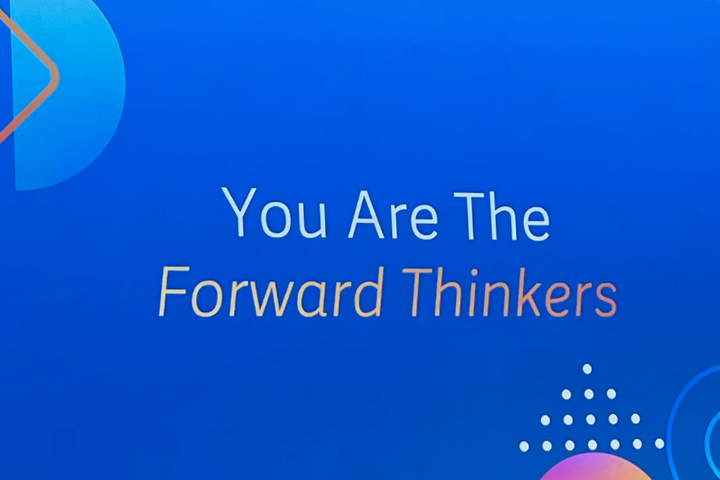Workday 2021 Release 1 goes from fixing simple bugs to new features intended to increase agility and efficiency, give a better and more accurate insight and most importantly improve the user experience. Recruiting & Onboarding enhancements for 2021 R1 are focused on Experience, Efficiency and Compliance. By experience, efficiency and compliance Workday means:
- Experience: Engage users in the moments that matter and save time with smart, intuitive experiences.
- Efficiency: Drive operational agility and efficiency through frictionless automation and functional breadth and depth.
- Compliance: Manage global compliance risks by delivering the latest compliance updates and proactively surfacing business risks.
2021 R1 improvements address some of the most voted brainstorms; these are the Recruiting most valuable new features:
Efficiency
- Ability to change Supervisory Organization directly on Job and Evergreen Requisitions
Feature Name: Edit Supervisory Organization on Job and Evergreen Requisitions.
Workday keeps improving Recruiting efficiency, it now gives you the ability to edit the Supervisory Organization on Job and Evergreen Requisitions right after you create them, providing more flexibility.
Pros: This feature makes it easier to manage managerial and organizational changes in your organization by not requiring administrator support or for you to create a new job requisition; you can now directly edit the Job Requisition.
- A Web Conference Link in your Interview events
Feature Name: Custom Web Conference Integration for Interview Management.
You can now include a unique web conference link in your meeting invitations and interview notifications for interview events, by configuring an integration in Workday Studio with your web conference provider. Web Conference Link URL.
Pros: By directly adding a meeting link when you create an interview, Workday streamlines the remote interviews creation.
- Candidates and Prospects can now select a Phone Device Type
Feature Name: Phone Device Type Field for Recruiting.
Workaday enables you to select, view, and edit phone device types for prospects and candidates. Now, candidates can select a “Phone Device Type” from the values provided in the “Maintain Phone Device Types” table when inputting a phone number.
Pros: By associating phone device types with your candidate and prospect phone numbers the need for manual corrections is reduced, improving the employee onboarding experience.
Experience
- Track Job Requisitions with awaiting actions
Feature Name: In-Progress Job Requisitions
The new View In-Progress Job Requisition Events Report returns job requisitions that have awaiting actions, additionally, you may choose to add this report to different Worklets and Dashboards.
Pros: A simpler and faster way to track in-progress job requisitions.
- Resume Parsings are now an Opt-in feature on external career sites
Feature Name: Configurable Resume Parsing for External Job Applications
We enable recruiting administrators to hide resume parsing on external career sites, streamlining the application flow.
Pros: Manual work is reduced and candidate experience is improved now that candidates can navigate directly to the My Info page on a job application.
Compliance
- Automatically capture Prospect Consent
Feature Name: Prospect Consent Collection.
With this release, prospects can now choose whether to accept or decline your terms and conditions. You can configure your terms and conditions by country, report on details regarding prospect consent, and purge prospects who decline to give consent.
Pros: Workday provides a simpler and automated means of obtaining prospect consent, helping you to comply with the General Data Protection Regulation (GDPR) and other regulatory requirements.
BNB Team recommends:
The 2021 R1 Workday release is here and we are sure that you can’t wait to implement the new features and enhancements, some of them require immediate uptake and some you can opt in at your convenience, whatever the case, planning and organizing is key for a successful uptake of new features and enhancements. Workday 2021 R1 release is now available in your preview tenants, enabling you to:
- Try out new features.
- Test them with your own configurations.
- Learn about them before they’re available in Production.
- Provide feedback to Workday.
We strongly recommend you to test the new features in your Preview tenant to prevent issues in your Production tenant and to prepare your users for the upcoming changes. Remember that you can check the Feature Release Guidebook and the What’s New Posts are available in Workday Community.
Are you prepared for the 2021R1 release? Contact our team of experts for more detailed info about it
Other articles about WD 2021 R1 you might be interested in:
- Cross Functional
- Absence
- Compensation
- Learning
- Talent
- Time Tracking
- Benefits
- HCM Core
- Integrations