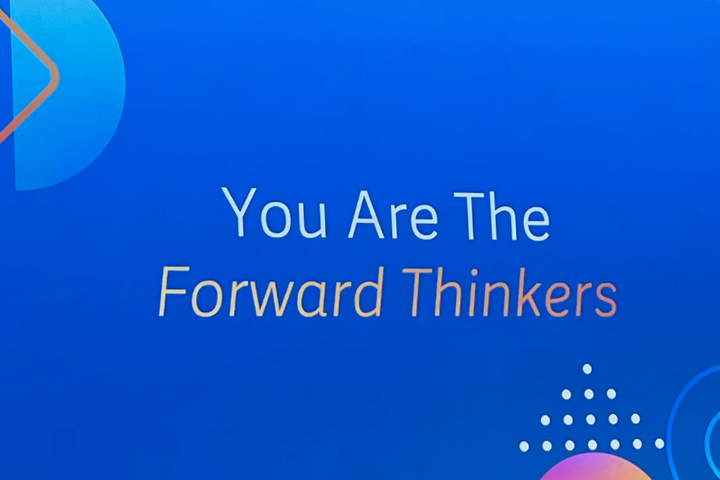In today’s data-driven business environment, reporting and analytics are the lifeline of your business. Your decision makers need reliable, relevant and accessible insights to achieve results, whether that be growing revenue, controlling costs, reducing turnover or improving worker productivity. Reporting and analytics are critical to understanding what has happened, why it happened, and what may happen next, so that you can identify the best course for action. Arming your organisation with this context allows it to make better business decisions.
Reporting Framework & Infrastructure
Workday continues to make significant investments in our reporting framework and infrastructure to support high report performance, with a focus on necessitating minimal uptake from you.
- Extending our indexing capabilities
- Making indexing more user friendly
- New parallelisation methods
Best Practices for reporting performance
1 – Choose the right data source
Data source selection is by far the most important design choice you can make while building custom reports.
2 – Use the right filters and sorts
Report Fields used as filters and the order in which they appear in a report definition directly impact report execution times.
3 – Select the right report fields
The runtime processing techniques applied to different types of fields (standard, calculated, group by, filters, aggregations, etc.) in a report contribute to its performance.
4 – Leverage report logs
The Report Log tool helps gather performance timings by creating a breakdown of time spent processing the report.
5 – Invest in a “Thought-guide” for report design
Understanding the report’s business case and embedding it into each aspect of report design is crucial to developing a fast running report.
- Gather key pieces of information such as
- Who is running the report?
- How often are users running it? Is scheduling an option?
- What types of information are users trying to get out of this report?
- Data as of today?
- Aggregations?
- Different sources of data together?
- Are your users doing any further manipulation with this data after running the report in Workday?
Conclusion
If you take care of the performance of your reports, it will give you many benefits like less processing time and less data consumption, there are many factors to take into consideration before starting to create and run reports in your Workday system.
If you want to be sure to have the best practices implemented in your system, BNB can help you manage the performance of your reports and your system, from the beginning of your deployment to the management stage, BNB will make sure to have the best practices always in consideration.