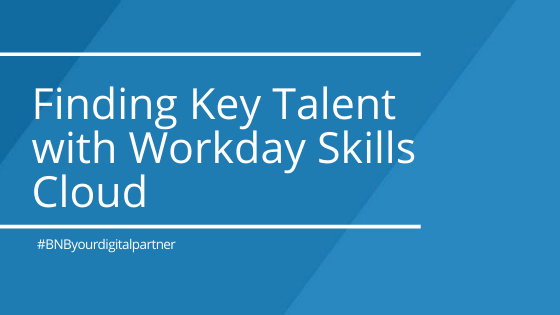Finding Key Talent with Workday Skills Cloud
Are you aware of the next Workday release for 2020R2? It is called Talent Marketplace and it’s a new functionality that will help you to find talent in your company and also will allow employees to trace their career. As interesting as it sounds we need to make a quick stop here and make sure you have to enable in your tenant some features that will help you with the performance of Talent Marketplace.
Let me introduce you to Workday Skills Cloud. It is the main feature that must be enabled in your Workday Tenant and it is a machine-learning-powered remote library of skills for workers and candidates to select from. You can use the Skills Cloud library to build qualification requirements and talent data without the need for additional maintenance. In other words Skills Cloud is a remote repository of skills which will act as a data foundation for matching and recommendations.
Benefits
One of the main benefits of Skills Cloud are:
Finding Key Talent through skills employees or candidates have and also find where are those skills missing within your organization. This is performed through Intelligent search, recommending candidates for job requisitions, gigs or projects and also provides context for comparison between employees for example.
Driving Career Growth as Skills Cloud let you understand how to define interests, where to develop and what career path to follow.
Bottom-up experiences allowing the focus on the user and matching analysis for gigs and opportunities; finding open jobs requisitions, suggesting learning courses, identifying trends across your organization through skills insights and organizational skill gap analysis.
Social Networking since users find each other which is the core part of talent profile, fundamentally social and discoverable by peers. Some examples are finding mentors, getting help and also by being part of clubs or other belonging groups.

Considerations
These are some considerations you take in count. Please remember that Workday is constantly releasing new features so things may change in a near future. Innovation services is the main task you need to opt-in in order to have access to Skills Cloud. So once subscribed on Innovations Services you should know the following. First is that Skills Cloud is at the moment only available in english but Workday announced there are new releases coming with more languages. In second place Skills Cloud skills have no Workday IDs.
You will also need to consider that you can’t disable the Skills Cloud once you enable it, since once enabled, your tenant will continue to return Skills Cloud results even if you op-out of Innovation Services. Take in count that you can’t export or view a list of skills from the Skills Cloud library. And the reason for this is that Workday Skills Cloud are a compilation of skills from public data sets that Workday bought and also from skills that early adopters shared with Workday. And the last consideration is that you can’t configure what Skills Cloud skills users can view and select.
What I do with the Skills I already have in my tenant?
To answer this question you will need to understand the difference between three types of skills Workday considers, the Crowdsourced Skills, Maintained Skills and Skills Cloud Skills
Crowdsourced Skills are created by the user and doesn’t appear on the searches of others
Maintained Skills are specific to the organization and are maintained by the administrators.
Skills Cloud Skills are generic skills that use synonyms match in order to find related skills and there is large skills count capacity built through a machine learning algorithm.
With Workday Skills Cloud Workday allows you to replace duplicate skills. This means that Workday replaces textual-equivalent Crowdsourced and Maintained Skills to standardized Skills Cloud Skills.
User Experience – HR, Employees and Candidates
Workday is focused on the user experience and this impacts either HR, other workers and candidates. Skills Cloud is not the exception and with these brings the opportunity to employees and candidates to help build their profiles and job applications with Skills Cloud by suggesting skills based on evidence found on feedback, job history and resumes. Evidence is found on the number next to each skill and it is editable and you can also add evidence to does that doesn’t link automatically because the keywords aren’t found. From the HR perspective this effort will improve reports and also linkin prospects to gigs, projects and vacancies. It is remarkable that this functionality is available on HCM, Talent, Recruiting, Learning, and Projects

With Skills Cloud repository of skills maintained through Machine Learning you will be able to identify employees and candidates with a specific skill and compare between them, allowing you to reduce costs on hiring new talent. You will increase Workday traffic with proactive campaigns so employees feel motivated to add Suggested Skills to their Profile. Also track the source of the Skills the employee had registered on their profile and if it comes from feedback, job history or job profile. At last match competencies to skills, as they don’t replace competencies they complement it. Are you interested in implementing Skills Cloud and Talent Marketplace?
Get in touch with us.
Fill out the contact and someone from our team will get in touch with you as soon as possible.