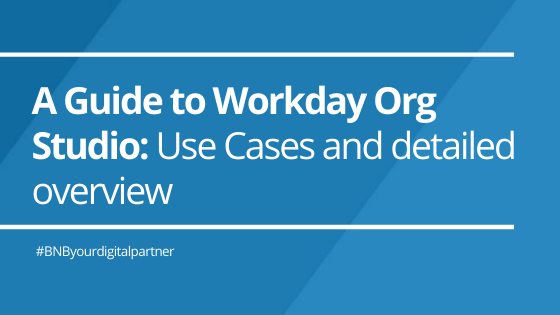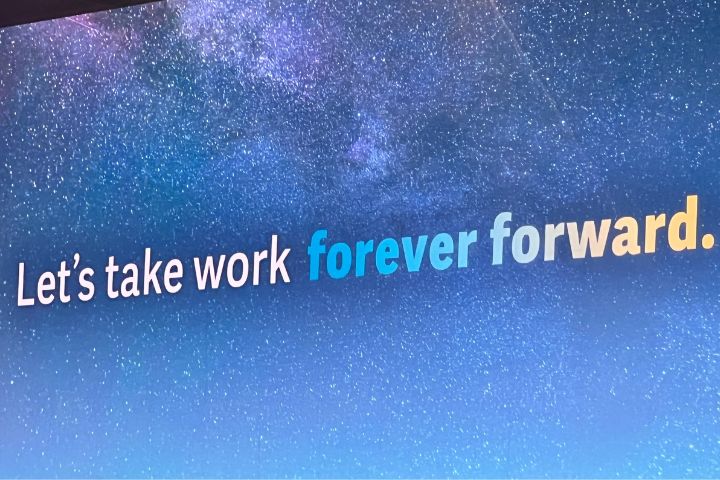In Workday you can take advantage of Org studio tool to create and collaborate on organizational designs, test multiple versions of a reorganization structure and more use cases below. This Tool provides an innovative drag-and-drop interface using current organization charts and data.
Workday provides Org Studio so that you can collaboratively visualize, plan, and approve reorganizations and implement the changes within Workday. After plans are approved, Workday transfers your model and data to Worksheets, where you can review and correct plans to execute the structure as a mass action, reducing manual effort and streamlining reorganizations.
Workday Org Studio functionality is available in all tenants. Before the changes are made, Workday will not perform any of the updates made to your tenant, giving you the flexibility and live data to edit changes until you’re 100% satisfied with your design.
Workday Org Studio feature helps when there is a constant state of reorganization, it brings intelligence to the forefront of decision making. In addition, the process for planning reorganization is done using offline or isolated tools, exposing version control and approval issues. Users may avoid making reorg changes manually or through highly customized EIB templates, introducing opportunity for error and single points of failure.
Regarding Business benefits within Workday, Org Studio reduces manual processes and the need for external tools by enabling you to plan and implement the changes within Workday.
Mass Actions Review
When you’re involved in Workday projects you will be familiar with the application called worksheets. Essentially worksheets are very similar to Google Sheets or Microsoft Excel in terms of functionality. With Mass Actions is possible the utility of this tool.
All the transactions made with Org Studio will appear in the worksheets to do Mass reviewing, Mass editing and few more tools available using Workday worksheets. One of the biggest values that worksheets bring to all of us is pre-processing validation. Highlight that I’m talking about those errors that you have to deal-with when you’re trying to upload your changes and because it is prompt based you have the ability to select prompt down for the correct value.
Easy Access
Org Studio has easy access and set up. Users can access the Org Studio using a new worklet or task. In addition If you don’t enable the Org Studio feature, you will see no changes to your tenant.
What’s New
Workday is in constant innovation and for Org Studio there is an update which comes with the following improvements, making it easier to change organizations and review individual changes in the process of planning reorganizations. About new functionalities there is the Inactivate Organization option, you can edit Organization to make changes in name, code and location and last but not least the review Changes and Process in the Design.
Use Cases
1. Create and collaborate on organizational designs. — Versatile Visualization
Org Studio allows you to easily visualize, plan and execute reorg transactions for their companies hierarchies within workday. This feature is a studio for drafting reorganizations and allows you to have multiple versions to comparisons between the models and see what that impact would be. In your Org Design you have a number of ways to explore, you are able to expand and collapse your hierarchy to many levels and allows you to zoom in and out the design to bring important areas to focus.
2. Test multiple versions of a reorganization structure. — Easy Testing and share
Workday Org Studio is a studio for collaboration. At the same time, remember that we are not the only decision makers, there’s gonna be multiple people that are going to be involved to ensure the specific result. Org Studio allows you the ability to share and participate in designs you have created or Designs that share with you. Finally a quick hack is that even you can show your work by taking an easy screenshot.
3. Move, edit, or inactivate supervisory organizations. — Interactive Visualization
Org Studio gives you the ability to move supervisory organizations to get them where they need to be in a very visually oriented way. Also has the ability to Edit name, code and location in an easy way. In addition we can inactivate empty organizations using related actions for these transactions.
4. Move workers. — Accessible Visualization
With Org Studio you can move workers using the drag and drop interface between organizations. Also with this tool, you can move multiple workers between organizations within the workday at the same time. This task allows workers to be moved in or out of a supervisory organization and a quick reminder that they use the same staffing mode to be moved.
Wrapping Up
All in all, Org Studio has an Interactive Interface that allows you to expand and filter what you are going to work with. It’s a tool of collaboration that enables you to share your work and preview all the changes that others made. and last but not least allows automation, when you start the design or you come back later, you always see the most recent hierarchy.
Get in touch with us.
Fill out the contact and someone from our team will get in touch with you as soon as possible.